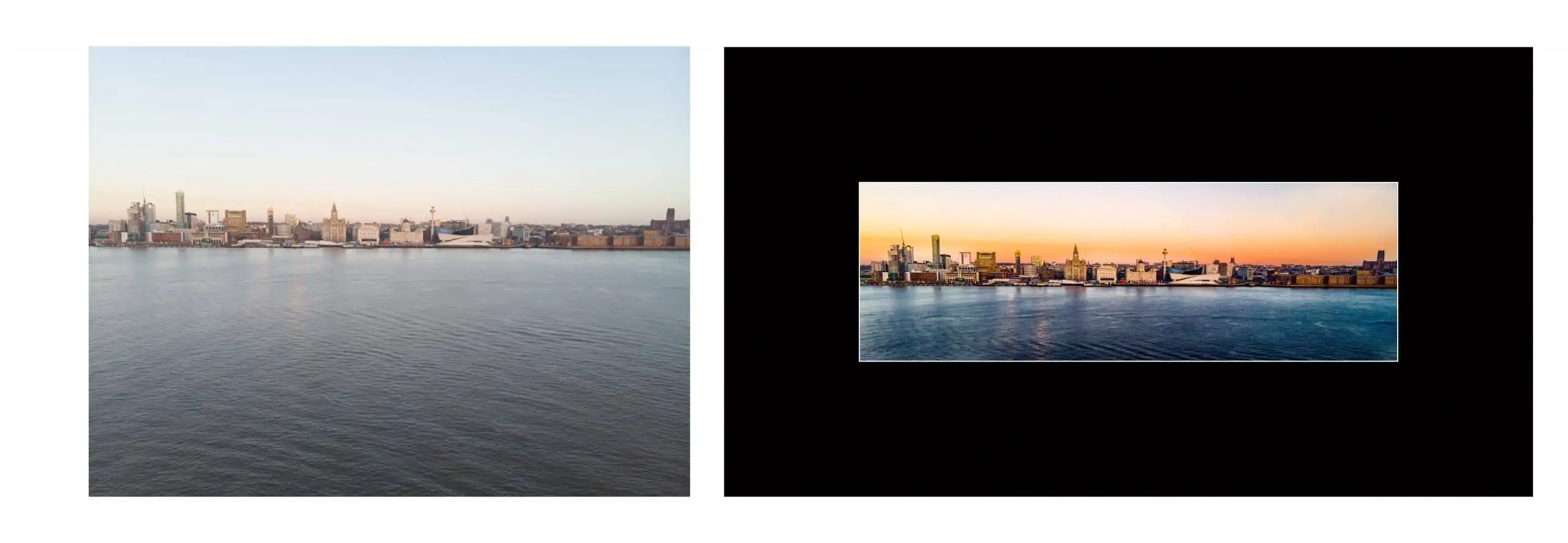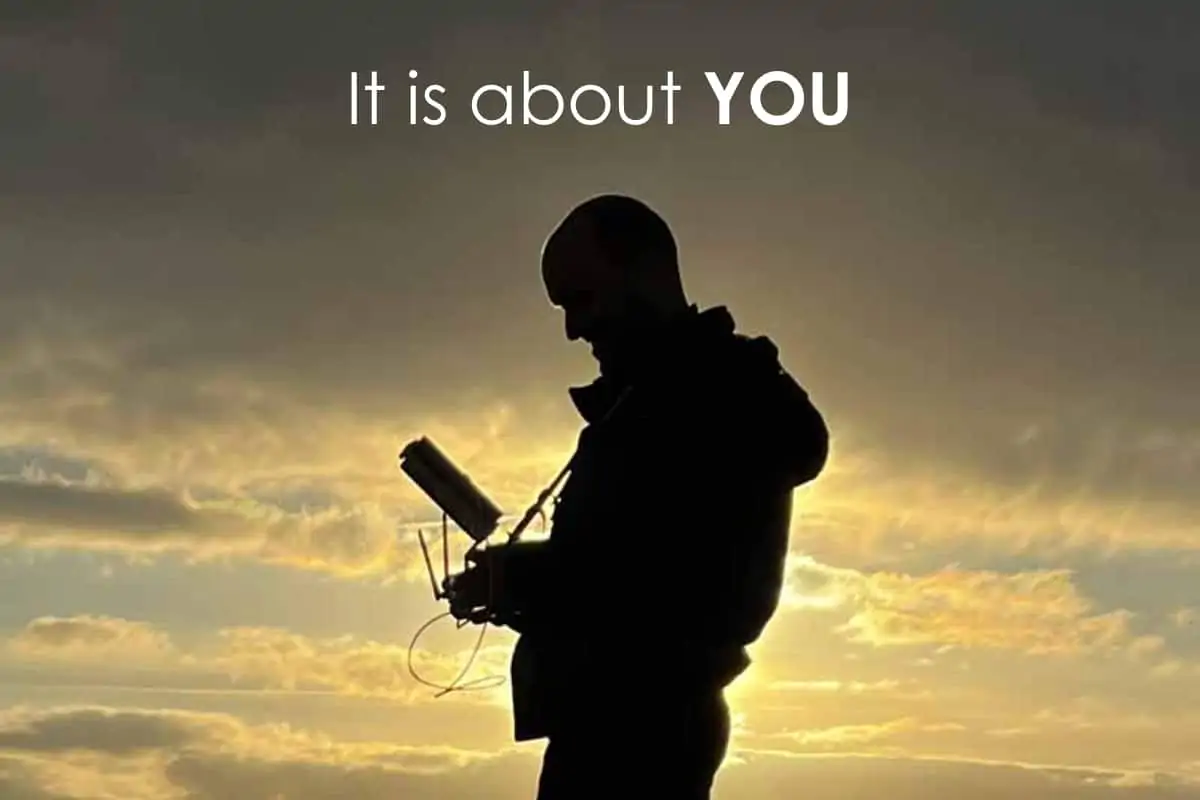- 06.05.20
Fly Like a Pro Film Like a Pro Course Starting 17 June 2020
How to take great Drone Photos and Video
For Beginners and Intermediates. This Course is aimed at everyone with a basic knowledge of drone flying Delivered partly by video-conference using Zoom, and partly via live-stream from a drone piloted by us, in the field
What is it?
- 8 Week Video-Conference and Live-Stream Course, starting week commencing 6 April
- Each lesson 1.5 hours, running 3 times a week: Wednesday lunchtime, Thursday evening, and Saturday morning. So you can choose the time each week to join in that works best for you
- £195 for 8 weeks gives you 12 hours of video-conference and live-stream lessons, plus “homework” projects, handouts, and additional email and Zoom support
- Max 6 people on the video conference, so that everyone can join in, ask the questions that are relevant to them, and learn from each other
- Homework options offered each week: both for those staying entirely at home (mission planning, DJI Flight Simulator, mock theory tests); and for those who might use their “one a day” exercise rights to fly their drone. After all, drones need exercise too, you know.
Zoom Video Conferencing
Zoom has changed the game when it comes to Video Conferencing It solves all of the problems traditionally experienced with any kind of conference call. Everyone can see everyone else. Everyone knows who us speaking – and very cleverly, it only allows for one person to speak at a time. Screen sharing is also a doddle, so you can see what is on your Presenter’s screen, as well as your Presenter and everyone else in the conference. Our children are all using it now for school work and to keep up with friends in these strange times. Maybe it will help you in unexpected ways too. Best of all, it is free. Free set up and support as part of this Course.
What is in the Course?
Lesson One – The Yin and the Yang (Video-Conference)
- Best on site set up
- How to make it go right
- How to avoid what can go wrong
Lesson Two – Foolproof Drone Flying Techniques (Live-Stream)
- In-flight workflow
- What am I looking at?
- Where should I be looking?
- Dealing with sunlight on the screen
- How to get to where you want to go
Lesson Three – Where and How (Video-Conference)
- Where can I fly, now and from 1 July
- Where should I fly, now and from 1 July
- How to plan my flight using the best apps available
Lesson Four – Left Stick, Right Stick (Live-Stream)
- Flying skills to master, and how to master them
- Using the DJI Simulator
- Pushing the envelope
Learn How to Take This….. And Turn it into This
Lesson Five – Foolproof Drone Photography Techniques: Guest Appearance by Alan Copson (Video-Conference)
- Camera settings
- In-flight photography workflow
- Foolproof compositional techniques
- Use Playback, please
Lesson Six – The Key Videography Techniques (Live-Stream)
- Constant speed, constant direction
- Speed up, slow down
- Intelligent Flight Mode
- Tap Fly, Tripod, Point of Interest
Lesson Seven – An Introduction to Photography Post-Production: Guest Appearance by Nick Hanson (Video-Conference)
- What is Lightroom and what is it for?
- The fundamentals of photography data management – where are my photos?
- Tagging and starring
- Playing with the tone curve; white balance; highlights; shadows; saturation; and exposure
Lesson Eight – An Introduction to Video Post-Production: Guest Appearance by George Blonsky (Video-Conference)
- Getting the data in the right place
- Knowing where you are going
- Building the timeline
- Where to crop, why to crop, how to crop